Advertisement
FAQ: The New WBUR Listen App
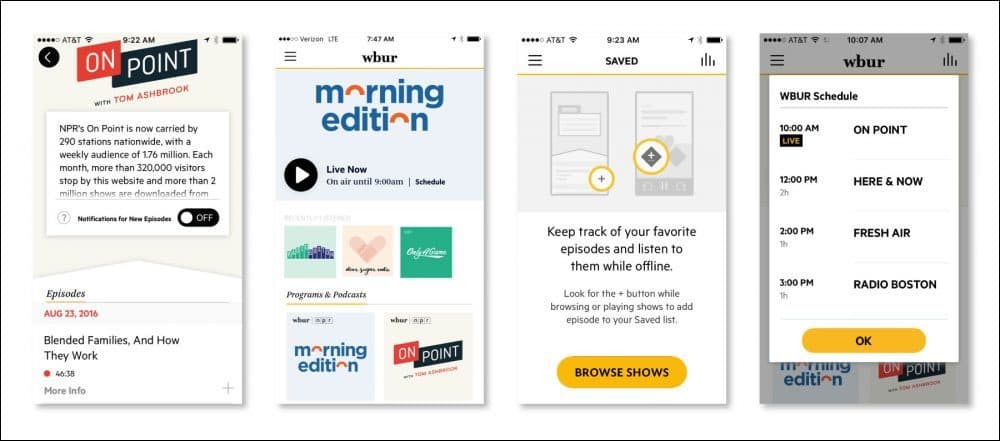
The WBUR team is pleased to introduce a completely reimagined iOS and Android app, one focused on bringing you the very best in audio. We started out with a couple of questions: What would it take to supply a rock-solid livestream, highlight great audio, and provide a simple, elegant platform for all our podcasts and programs? We think we’ve done that with the ‘Listen’ app. We’ve made major improvements to our livestream to make listening to WBUR’s live broadcast a first-rate experience. We’ve organized and collected the great original podcasts and programs we produce in addition to the curated material we air in one simple and user-friendly interface. As the name implies, WBUR Listen is all about the great audio WBUR airs and produces.
Q. What are some of the new features?
A. The improved live, on-demand streaming provides the most reliable listening experience imaginable. You can also save on-demand episodes for later listening and download content for offline listening. You can now keep track of programs you’ve heard with the new listening history section, and you can make mobile donations within the app.
Q. Where can I listen live?
A. The livestream is always on on the app. You can learn more about ways to listen here.
Q. Where can I find my programs and podcasts?
A. All programs that WBUR produces or carries online or on-air can be found on this app.
Q. Where can I find the on-air schedule?
A. The on-air live schedule can be found just to the right of large play button on the home screen.
Q. Where can I find WBUR sections like The ARTery or Edify?
A. Because we know that most people want to listen while on this app, we are not offering text stories directly within the app at this time. You’ll still be able to read all of WBUR’s content through a link that takes you to our website, wbur.org. You can find a direct link under the “NEWS” section in the navigation.
Q. Will I be able to save my audio files?
A. You can save episodes to listen to at your convenience, even offline.
Q. Can I fast forward or rewind when I'm listening to audio on the new app?
A. If you open the app while your program is on live, you can now seamlessly rewind to the beginning.
Q. Where can I download the iOS or Android version?
A. You can download the iOS version here and the Android version here.
Q. How can I send feedback or ask questions?
A. You can always send us feedback here. We promise to read everything you send! In addition to our feedback form you can also reach us on Facebook and Twitter.
Q. Still can’t find what you need?
Try our About WBUR section or fill out our form, and we’ll get back to you as soon as we can.
This article was originally published on September 13, 2016.
