Advertisement
Building A Voice-Activated Voter Guide

TL;DR — We produced a voice skill, featuring WBUR reporters Simón Rios and Callum Borchers, that guides people through the ins and outs of the two statewide ballot questions before Massachusetts voters in the 2020 election. It's currently available on Alexa-enabled devices. To try it out for yourself, just say, "Alexa, open Mass. Ballot Guide." (Here's a quick link, and the main skill page.)
We at Project CITRUS recently launched our latest voice skill: A companion to WBUR's explanatory coverage on statewide ballot questions in the 2020 election. The skill offers the same useful, practical information that makes the ballot question explainers such a great resource, with some key differences:
- It extends our ballot question coverage's reach onto increasingly popular smart devices like speakers and screens.
- It is consumable as on-demand audio — with minimal friction.
- The listener becomes a participant: It is an educational, interactive experience.
Why Ballot Questions?
As opposed to the wide world of political candidates, stances on issues and fast-moving news storylines like voting by mail, ballot questions are mostly static.
For starters, there are just two questions on the Massachusetts ballot in 2020 (in 2016, there were four). Luckily for us, that lent itself perfectly to a simple, easy-to-follow logic tree: You can go down Path A, or Path B. Given the nascent nature of interactive voice skills, we assumed this binary would be helpful for people who are either unfamiliar with interactive skills, or who are familiar with them, but are primarily comfortable with turn-based, "Yes"/"No" prompts.
Ballot questions can also be complex. Sure, people see the glossy yard signs and TV ad spots, perhaps catch a stray news segment, or an opinion or two from friends or family. But bits and pieces don't give the full picture. (There's also the paper voter guide sent out by the state — which, while certainly an appreciated resource, doesn't exactly scream fun.) So there was an opening to provide something more engaging and informative, with a WBUR flourish.
Ballot question coverage (and explanatory coverage writ large) is also a quintessential expression of local, small-d democratic service journalism. While ballot questions may feel like something out of a long-forgotten civics class, at one point or another, they will affect your life or the lives of people you know. And best of all, you — the voter — have a direct say in what happens.
Advertisement
WBUR has a strong track record of providing some of the most coherent, easy-to-digest election coverage around. It's also demonstrated a commitment to offering that coverage on multiple platforms: not just our FM signal, but on our website, via newsletters, on social media and in videos.
Voice was a logical next step.
How We Made The Skill
WBUR has a partnership with Earplay, a Boston-based company that provides technology and services for interactive audio creators and publishers to build, deploy and manage voice experiences. Earplay has developed a toolset that allows people to create skills without needing extensive coding experience. Under the partnership, we have access to that toolset. It uses content "nodes," which are strung together to form larger logic trees and dialogue flows, interspersed with prompts. These nodes can include text-to-speech read by the voice assistant, or an MP3 of recorded audio. You can also incorporate visuals, like static images or animations.
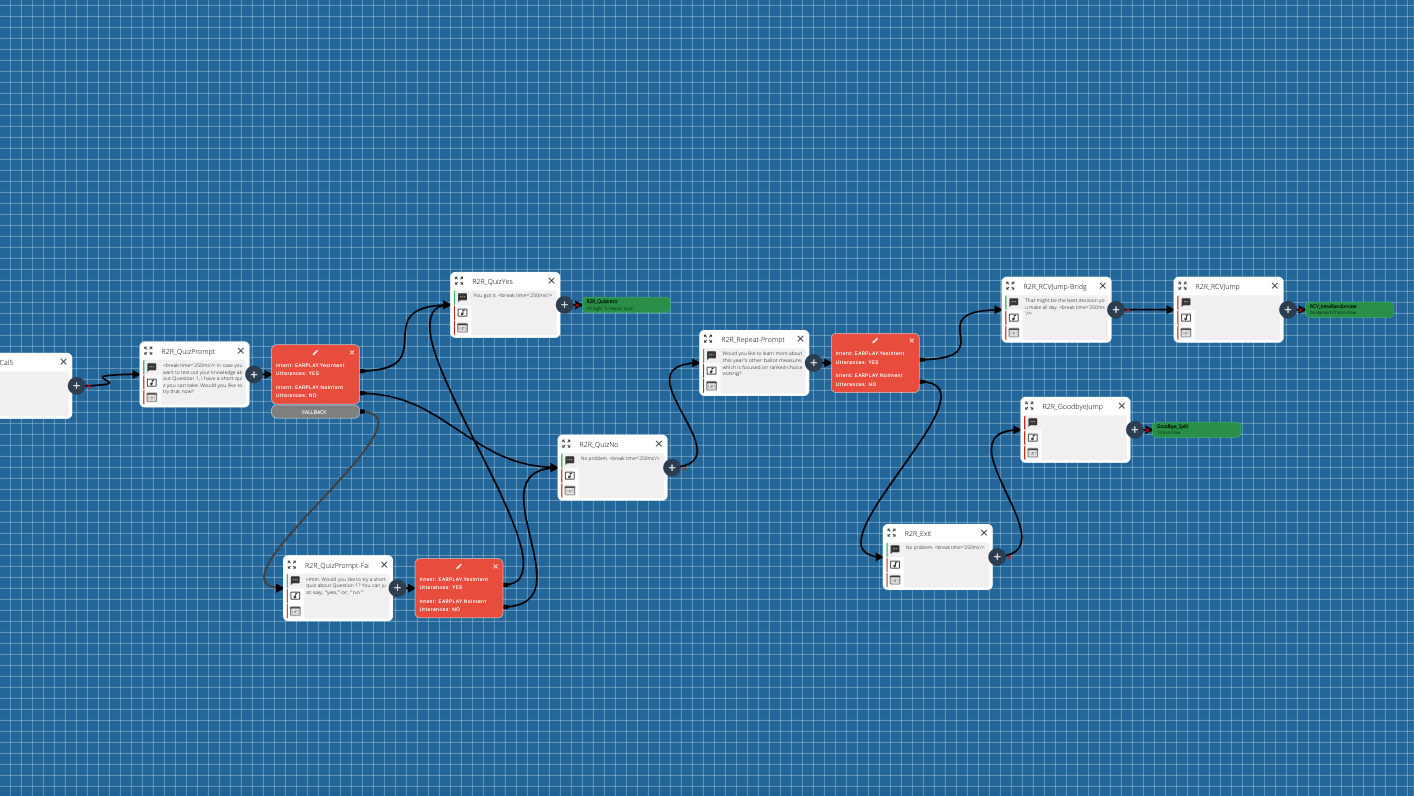
While we built the skill using Earplay's tech, and received a lot of helpful guidance along the way, the structure of those nodes and the content filling them had to come from us.
Originally, we planned to repurpose the audio from those ballot question explainer videos referenced above. However, that plan was scrapped. If we're going to produce this skill, we thought, we need to produce it to our exact specifications. That made a huge difference, and helped validate internally the role of voice skills and the need to dedicate time and resources to make them the best they can be. (It also made for some entertaining recording sessions with Simón and Callum — each of them tracking their portion of the script, while one of us played the role of Alexa, prompting them in our best impression of a robotic voice.)
Whenever feasible, it really does pay dividends to avoid repurposing something made for a different platform.
Speaking of that different platform, we leaned heavily on the ballot question video explainer scripts while writing for the skill. While the video scripts were already conversational, we made a conscious decision to make the skill scripts even more casual. We wanted people to feel like their own personal ballot question primer from WBUR was beaming out of their device. ("The intimacy of audio" has become a cliché, but voice technology breathes new life into that notion.)
Thanks to some crackerjack design work, we were also able to incorporate a colorful image card for the skill, which appears on devices with a screen.
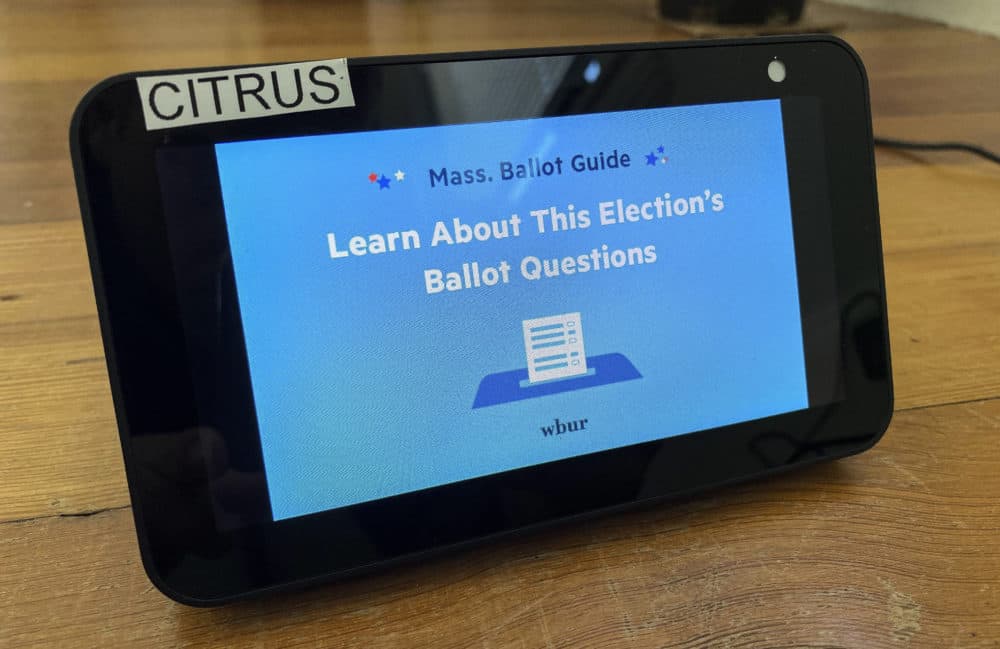
Test Your Knowledge
One added feature unique to the skill is an optional three-question quiz on each ballot question, following their respective content flow. We added this feature primarily to further take advantage of the interactivity that voice offers in a way that keeps the content front and center.
We also posited that a quiz — even in a simple, true-or-false format — would help people retain top-line knowledge about each ballot question. A video can't do that, nor can a website (in quite the same way).
Producing For A Voice Assistant
This project was not the first time we discussed the interplay between the default robotic voice of these assistants, and more engaging, human reporters. We ultimately elected to keep the voice assistant within the skill — rather than replace it with recorded human audio — and lean into its concierge role, allowing our reporting to shine brightest.
We certainly didn't want the voice assistant to bring the experience down or muddy its journalistic integrity. But we also didn't want it to sound so mechanical that it would be ignored altogether. So we tried to mine Alexa's pre-existing persona to reach a result that would both surprise and delight listeners, and tee up Simón and Callum's newsy recorded audio. Our text-to-speech scripting attempted to present the voice assistant as a kind of nerdy emcee that loves to talk ballot questions. The usual monotone remained, but we sprinkled in a few one-liners to make the experience feel more fun and whimsical.
Of course, this approach doesn't work for every skill — and some skill producers may elect to leave text-to-speech entirely absent. This balance between text-to-speech and human journalists — along with conversation design more broadly — is something we will continue to navigate.
Bringing Down The 'Friction'
The skill created a way for us to get our audio content to people as quickly and conveniently as possible. A five-word invocation phrase — "Alexa, open Mass. Ballot Guide" — is all that stands between a person and the skill. Here again is an example of the immense promise of voice: It's fast, and increasingly low-friction.
Additionally, we capitalized on Amazon's new Alexa skill quick links. As we've written before, configuring Alexa skills can be complicated. Discovering them is a huge challenge, to say nothing of navigating multiple menus to enable them. Enabling through voice alone can also be hit or miss. But our quick link meant someone could, with a single tap, start using the skill on their device(s).
What About The Digital Divide?
As with any news product that doesn't work without specific hardware and a decent Wi-Fi connection, the digital divide had to be part of our thinking as we produced the skill.
We explored the potential of building a simple web page where we could house the audio clips, allowing someone to listen their way through each question. But that would just be overkill.
As mentioned above, Simón and Callum's explainers live on the web as written articles. They've also taken the form of videos, and social media outreach on widely used platforms like YouTube and Twitter. WBUR's election prep newsletter course takes things further still, presenting ballot question coverage and other election FAQ in both English and Spanish in partnership with El Planeta.
Even More Backstory
We developed a less-feature-rich prototype for this election skill earlier this year prior to the coronavirus outbreak — which meant we weren't starting entirely from scratch.
Then came a second prototype iteration that was more ambitious. For instance, we looked at ways to integrate short-form (40 seconds or less) politics coverage, and even use custom Alexa slot types to provide granular details about specific candidates. For instance, "Alexa, ask {skill name} about {candidate}." Or, "Alexa, ask {skill name} where {candidate} stands on {issue}."
While these were fascinating ideas on paper, in reality, the execution would have proved challenging.
One complicating factor was not being able to leverage an external API. Another was the tall task of educating our audience on precisely how to use these features. Now of course, this wouldn't have been impossible. But it would have been painstaking. And when you begin to crack open the door to the tantalizing potential of voice search, the chances for disappointment unfortunately increase proportionately to the chances for amazement. Finally, there's the hurdle of sourcing all the audio, and ensuring it would remain accurate over several weeks (in other words, candidate stances can change).
Ultimately, the expectation gap — and the potential for error loops, frustration and confusion — was simply too wide to bridge (at least with this project).
What About Google?
We intended to publish "Mass. Ballot Guide" on Google Assistant as well as Alexa. But Google's policies around election content prevented the "action" (Amazon calls them skills; Google calls them actions) from going live. After days of back and forth with the Google Assistant support team reviewing our action, we hit a final dead end.
We reached out to Google's press office for further comment, and were told by the company in an email that because of sensitivity around the election, Google is only publishing actions from government agencies and select, well-known groups that specialize in civic education. The statement also said that while news organizations were not being wholly prevented from reporting election information, actions like "Mass. Ballot Guide" would be rejected despite sourcing information credibly. (Full disclosure: WBUR does not have a custom Google action currently, but we are a content partner with Google's "Your News Update.")
This is something we'll be keeping a close eye on as WBUR continues to expand its reach on voice platforms.
